The Windows 11 system requirements aren’t the end of the world
It’s been a week since Microsoft announced Windows 11, and the dust is finally starting to settle. There are a bunch of new features on the way. Windows is getting an all-new design, a new notification center, Quick Settings, Android app support, and improvements across the board. But the one Windows 11 change that’s caught a lot of backlash is the new system requirements.
Indeed, RAM and storage requirements have doubled to 4GB and 32GB, but those aren’t what’s causing the outrage. There are two significant things that people are upset about — the TPM requirement and CPU requirements.
I understand the outrage. I really do. If I bought a Surface Laptop in the summer of 2018, I’d be super-frustrated that the maker of my hardware is coming out with a new version of Windows that doesn’t support my laptop. It might be time to take a breath though, because everything is going to be fine.
Windows 11 minimum system requirements
| Processor: | 1 gigahertz (GHz) or faster with 2 or more cores on a compatible 64-bit processor or System on a Chip (SoC) |
|---|---|
| RAM: | 4 gigabyte (GB) |
| Storage: | 64 GB or larger storage device
Note: See below under “More information on storage space to keep Windows 11 up-to-date” for more details. |
| System firmware: | UEFI, Secure Boot capable |
| TPM: | Trusted Platform Module (TPM) version 2.0 |
| Graphics card: | Compatible with DirectX 12 or later with WDDM 2.0 driver |
| Display: | High definition (720p) display that is greater than 9” diagonally, 8 bits per color channel |
| Internet connection and Microsoft accounts: | Windows 11 Home edition requires internet connectivity and a Microsoft account to complete device setup on first use.
Switching a device out of Windows 11 Home in S mode also requires internet connectivity. Learn more about S mode here. For all Windows 11 editions, internet access is required to perform updates and to download and take advantage of some features. A Microsoft account is required for some features. |
At first glance, the CPU requirements don’t seem too crazy. The only difference between the Windows 11 and Windows 10 requirements are that 32-bit CPUs aren’t supported, nor are single-core CPUs.
Then Microsoft published a list of supported CPUs. As it turns out, this list is a lot more extreme. According to the list, Intel 8th-gen and newer are supported, and AMD Zen 2 APUs are supported. As mentioned above, you can have a PC that’s less than three years old and it’s not eligible for Windows 11.
Here’s a better example. You can buy a Surface Studio 2 today and it won’t be eligible for Windows 11 under today’s requirements. The CPU in the Surface Studio 2 was a generation old when the product was launched, and it still hasn’t been refreshed. Microsoft is selling it brand-new with a 7th-gen CPU and NVIDIA GeForce GTX 1070 graphics. There isn’t even a discount; you can pay up to $4,800 for one on the Microsoft Store.
Why Microsoft changed system requirements in Windows 11
I think that we can all agree this is not a subtle change. When the company first introduced its next-gen OS, it didn’t mention anything about this. All of the new requirements were discovered in documentation. It was addressed four days later in a blog post. Here is Microsoft’s exact wording for why things have changed:
- Security. Windows 11 raises the bar for security by requiring hardware that can enable protections like Windows Hello, Device Encryption, virtualization-based security (VBS), hypervisor-protected code integrity (HVCI) and Secure Boot. The combination of these features has been shown to reduce malware by 60% on tested devices. To meet the principle, all Windows 11 supported CPUs have an embedded TPM, support secure boot, and support VBS and specific VBS capabilities.
- Reliability. Devices upgraded to Windows 11 will be in a supported and reliable state. By choosing CPUs that have adopted the new Windows Driver model and are supported by our OEM and silicon partners who are achieving a 99.8% crash free experience.
- Compatibility. Windows 11 is designed to be compatible with the apps you use. It has the fundamentals of >1GHz, 2-core processors, 4GB memory, and 64GB of storage, aligning with our minimum system requirements for Office and Microsoft Teams.
Obviously, Microsoft could have offered some features only to newer PCs, but there’s another key reason that didn’t get mentioned. Microsoft wants you to buy a new computer.
The Redmond firm really wants to live in a world where everyone just buys a new PC every five years or so. It’s not a mistake that TPM 2.0 has been a requirement in new computers for, you guessed it, five years. Microsoft isn’t expecting that you’re going to go out and buy a new Windows 11-compatible PC tomorrow. You could stick with Windows 10 for a while. But it’s hoping that you’ll buy a Windows 11 computer earlier than you would have if you got to upgrade.
When Microsoft started giving out free Windows 10 upgrades, everyone asked how the company was going to monetize Windows. Well, it monetizes Windows by selling OEM licenses. That’s the fee that every OEM pays per machine to put Windows on it.
The first major change in Windows system requirements in decades
Let’s not try to discount this; the shift in minimum requirements with Windows 11 is a big one, and probably among the biggest in the history of Windows. However, it’s important to note that Windows requirements haven’t changed in a meaningful way in a very long time.
Windows 10 launched six years ago on July 29, 2015. There have been some minor changes to requirements since, especially for new PCs. Indeed, a year later, Microsoft started mandating TPM 2.0. A bit later than that, it mandated 64-bit CPUs. The one thing that changed for everyone was the minimum storage was increased from 16GB on 32-bit PCs and 20GB on 64-bit PCs to 32GB for everyone.

Windows 10, however, maintained requirements that date back to Windows 7, which debuted in 2009. That’s because Windows 10 had a different purpose than any other version of the OS before it, and apparently since. The goal was to get everyone on a single version of Windows. At the time, Microsoft had some very ambitious plans. It was going to have over a billion devices on Windows 10 within two to three years, and those devices were going to include PCs, phones, gaming consoles, augmented reality headsets, IoT devices, and more.
Obviously, most of that never panned out, and it took a lot longer to get to a billion devices. Today, Windows 10 is installed on 1.3 billion devices, almost all of them PCs. But one key part of the messaging was that Microsoft didn’t want to compete with itself anymore. The company had faced ‘the Windows XP problem’ and didn’t want that to be an issue going forward.
You see, in the early 2000s, PCs reached a certain point where they were good enough. By the time Windows XP support ended, well over a decade after it was released, there were still plenty of PCs using the older OS. After all, people really had no reason to upgrade their PC. It still worked. That put Microsoft in a tough spot because it wanted to sell Windows Vista, which was a huge failure, but the same was true for Windows 7.
Anyway, that’s why Windows 10 didn’t change system requirements that debuted in 2009. Those requirements include a 1 GHz processor that’s x86 or x64, 1GB of RAM for 32-bit and 2GB RAM for 64-bit, and so on. Windows Vista in 2007, however, only required an 800MHz processor with 512MB RAM. Windows XP before that, in 2001, required a 233MHz Pentium or compatible processor and 64MB RAM.
My first point is that Windows system requirements have changed a lot over the years, and it shouldn’t be a big deal if they’re changed again.
We’ve all been really spoiled by Windows 10
What if I told you that even if you had a brand-new PC that met the Windows 11 system requirements, you still had to pay $100 to upgrade? How would you feel? You might even feel less burned by the TPM or CPU requirement knowing you’d have to pay to upgrade anyway.
Over the last six years since Windows 10 was released, we’ve had everything handed to us for free. Save your arguments about how nothing is free and that it comes at the cost of privacy. That’s not what we’re here to talk about.
Windows 10 was a free upgrade for anyone that was running Windows 7 or Windows 8.1. That meant if you bought a PC between 2009 and 2015, you’d get a free upgrade to Windows 10. And if you bought a PC before 2009 and upgraded it to Windows 7, you still get a free upgrade.
It was unprecedented. Before that, you could always count on paying around $100 for that upgrade, maybe less depending on the version, when you bought it, and other things. Moreover, Microsoft continued to add value to Windows 10. A year after with the Windows 10 Anniversary Update, Microsoft added a bunch of pen features to the OS. To date, Microsoft has released 11 Windows 10 feature updates, and there’s another one coming this year. They’ve all been free of charge.
When you combine the idea of a free upgrade with promised compatibility with every system built in the previous six years, it’s pretty impressive. But here’s a key point — Microsoft doesn’t owe us anything. If it wants to limit Windows 11 to a subset of existing PCs so you might buy a new one, it has every right to do so. And most people are going to continue to chug along on Windows 10.
Microsoft is under no obligation to service existing PCs forever. TPM 2.0 has been a requirement in new PCs since 2016, and 8th-gen Intel chips started shipping in 2017.
Windows 10 has years of life left
Let’s not forget that Microsoft isn’t leaving you behind. Windows 10 is supported until October 14th, 2025. If you can’t upgrade your PC to Windows 11 this holiday season, you’re still going to be fine for four years. I know you want the new shiny thing. We all do. But how does Windows 11 actually improve your experience? What does it do that you can’t do on Windows 10? How does it make your life easier?
Even if you bought that Surface Laptop in mid-2018 — you know, the one that had a really nice discount because stock was being cleared out for the Laptop 2 — you’re still getting six years of life out of it. I know you want more. I know Windows 10 gave you more with that upgrade, but like I said, Windows 10 had a different goal from Microsoft’s point of view. The goal was to get everyone on the same version of Windows, and that’s not the case with Windows 11. Microsoft really didn’t want Windows 7 support to end and to have the same problem it had with Windows XP.
Also, keep in mind that that the Surface Laptop is the worst-case scenario (OK, Surface Studio 2 is a worst case scenario; it’s inexcusable that Microsoft still sells it as new).
There’s a new Windows 10 feature update coming later on this year, called version 21H2. Microsoft hasn’t confirmed whether or not this will be the last one, but it doesn’t really matter. You can bet that Windows 10 really won’t get new features anyway. The company can continue to push minor updates via enablement packages, or just continue to service it with cumulative updates through 2025.
Either way, you’re not left in the dust when Windows 11 comes along. Your PC is still supported for a while.
The Windows 11 system requirements could change
When Microsoft took to explaining why the system requirements for Windows 11 are what they are, it also said they could change. The blog post was clear that Intel 6th-gen and older processors, and AMD pre-Zen processors, aren’t going to be supported. However, Intel 7th-gen and AMD Zen 1 is still a possibility. Also, it certainly seems like there are workarounds for the TPM requirement.
I have no doubt they will change. Microsoft does stuff like this all the time. It announces a product with some really cool new features that have strange requirements, there’s a huge backlash, and it backtracks. Take a look back at the original Xbox One launch when the console was originally going to require an internet connection, or when Microsoft wanted to raise the price on Xbox Live Gold.
The question is how much Microsoft will actually backtrack. It very well might only be the addition of Intel 7th-gen and AMD Zen processors. It might be more. In fact, before Microsoft posted its blog post explaining the new requirements, I had a feeling it was planning to backtrack all along.
If Microsoft had said out of the gate that 6th-gen and newer Intel processors would work, there would be outrage. And of course, there’s plenty of outrage over the 8th-gen CPU requirement. Perhaps, if the company announced the 8th-gen requirement first and then backtracked to 6th-gen, it would appear that Microsoft is ceding some ground.
Of course, that’s just a random thought, and nothing more. I just think that by the time this holiday season rolls around and Windows 11 starts shipping, there are going to be some changes to the requirements.
Conclusion: Windows 11 system requirements aren’t the end of the world
This all boils down to two main options — you can buy a new PC that works with Windows 11, or you can continue to use Windows 10 for another four years. Microsoft isn’t leaving you behind, and nothing about this is unprecedented.
I understand the counterpoints. The biggest one is that this creates e-waste, a very legitimate issue. But you really need to understand something. Companies like Acer, Apple, ASUS, Dell, HP, Lenovo, LG, Microsoft, Motorola, OnePlus, Razer, Samsung, and other hardware makers all have something in common — they want you to buy new devices, e-waste be damned. It’s their business. Blaming Microsoft for wanting to sell more Windows PCs is like blaming a zebra for having stripes.
I know no one likes to buy PCs. That’s why until the pandemic started, the PC market was declining. We upgrade our phones regularly, but when it comes time to get a new laptop, it’s easy to stall as long as the thing you have works. But that’s really just the way it is. Microsoft is still offering a solid 7-10 years out of even the newest devices that aren’t supported by the Windows 11 system requirements. You’ve got plenty of time to upgrade.
The post The Windows 11 system requirements aren’t the end of the world appeared first on xda-developers.
from xda-developers https://ift.tt/3ArPkRm
via IFTTT


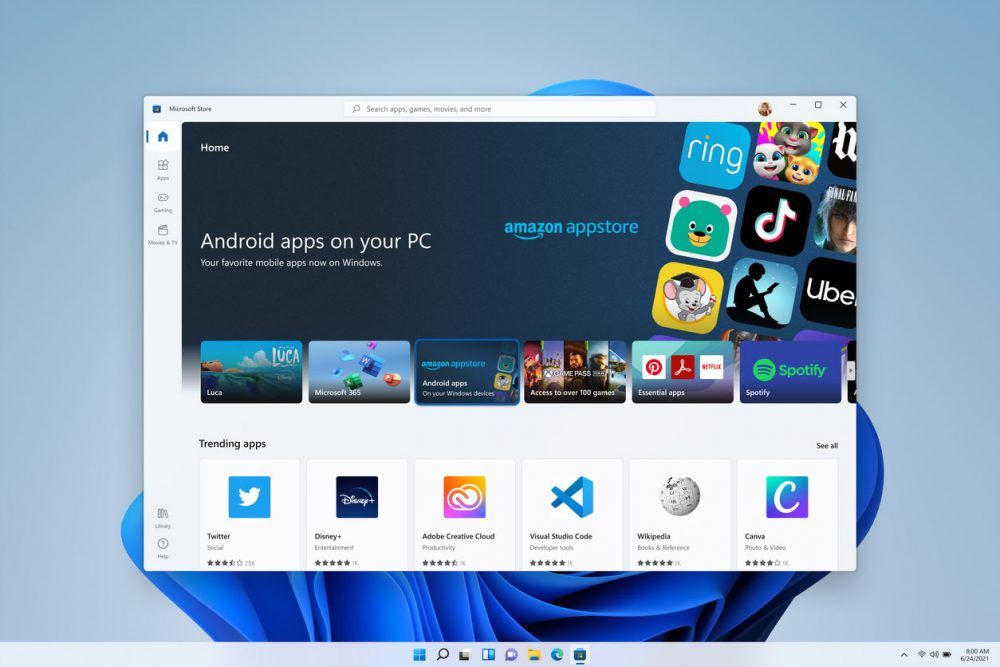
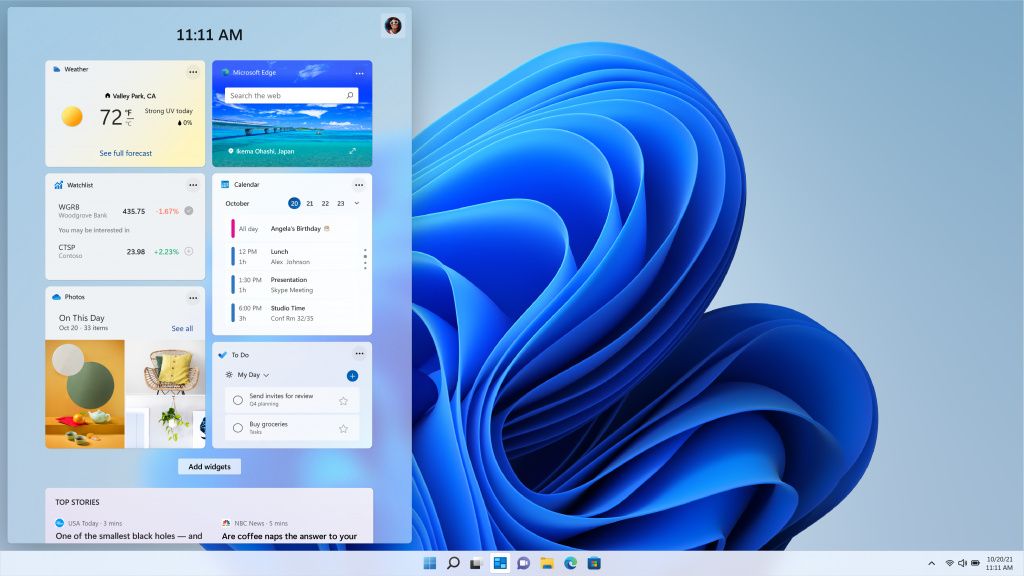


Aucun commentaire: