These are the Best Web Browsers for Android: Brave, Chrome, Firefox, Kiwi, and more!
Dozens of web browsers are available on Android, but not all of them are great. Given you’ll spend a lot of time on a web browser, it’s a good idea to pick the best one that suits your needs. So we have selected the best web browsers for Android you can download right now.
Before we start, don’t forget to check out our recommendations for the best overall apps and the best podcast apps for Android.
Best web browsers for Android:
- Firefox
- Samsung Internet
- Brave
- Opera Mini
- DuckDuckGo Privacy Browser
- Microsoft Edge
- Vivaldi
- Kiwi Browser
- Chrome
Firefox

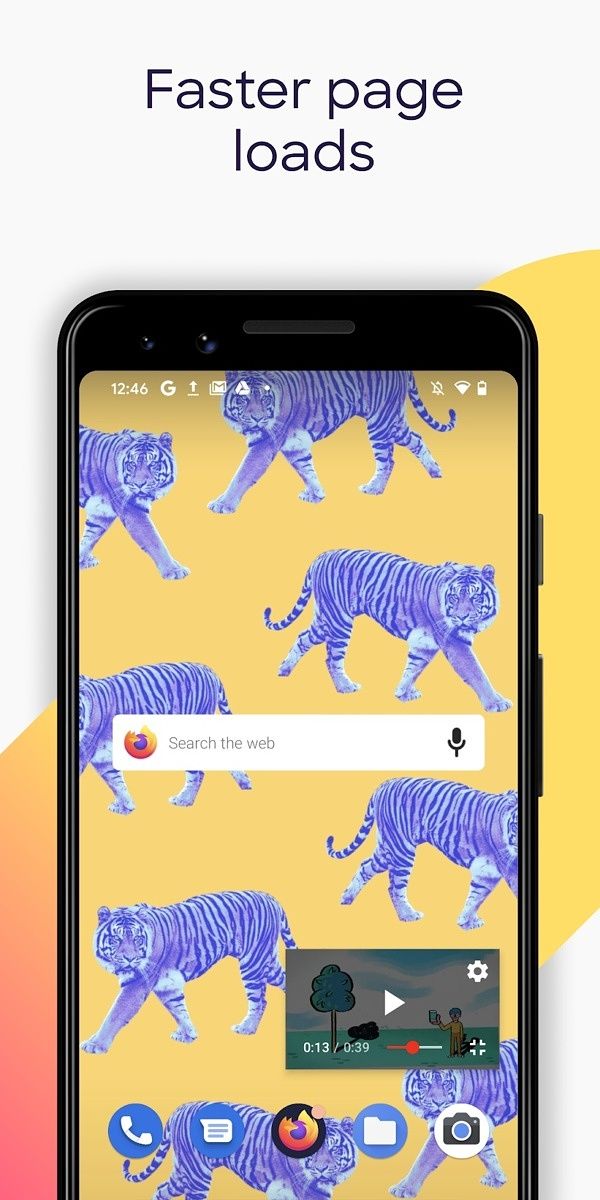
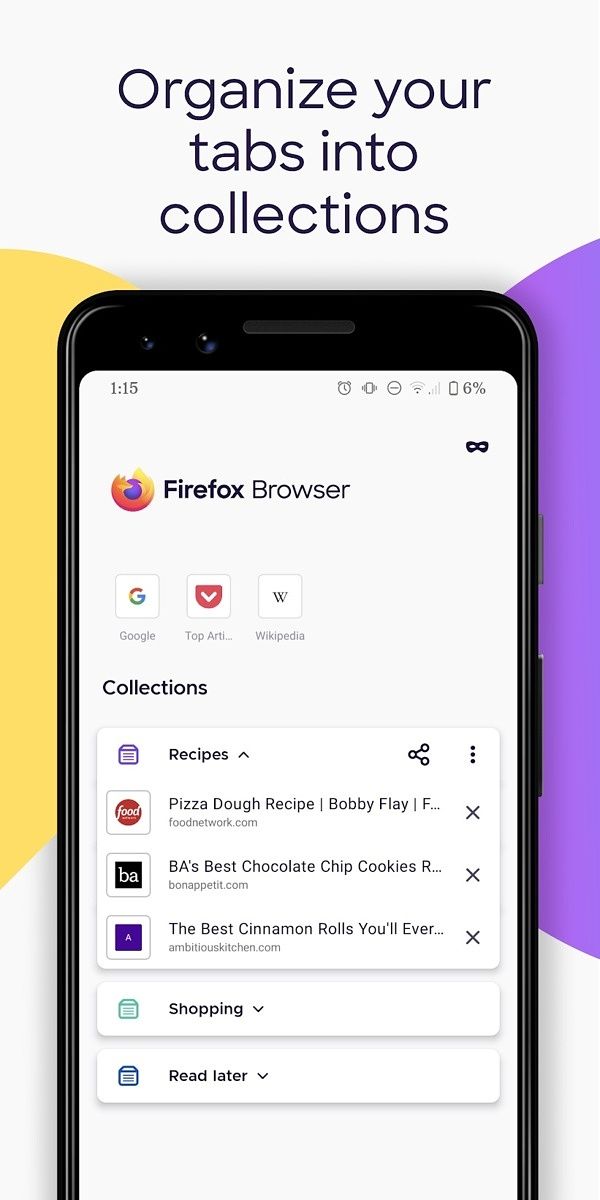

Although most web browsers have migrated to the Blink browser engine that’s a part of the Chromium project and powers Chrome, Firefox is one of the few browsers that still uses its own engine, Gecko. This really makes it a truly different option if you’re looking for a Chrome alternative. Firefox is snappy and includes all the basics. It also has things that aren’t common in most mobile browsers.
One of the key highlights of Firefox on Android is its add-ons support. Of course, not all add-ons available on the desktop version are available on mobile, but you get a limited selection of recommended add-ons to choose from. Firefox also cares about your privacy and includes features to stop ad tracking and fingerprinting. In addition, the browser supports sync, so you can keep your passwords, bookmarks, history synced across platforms. Lastly, it’s open-source.
Firefox Browser: fast, private & safe web browser (Free, Google Play) →
Samsung Internet Browser
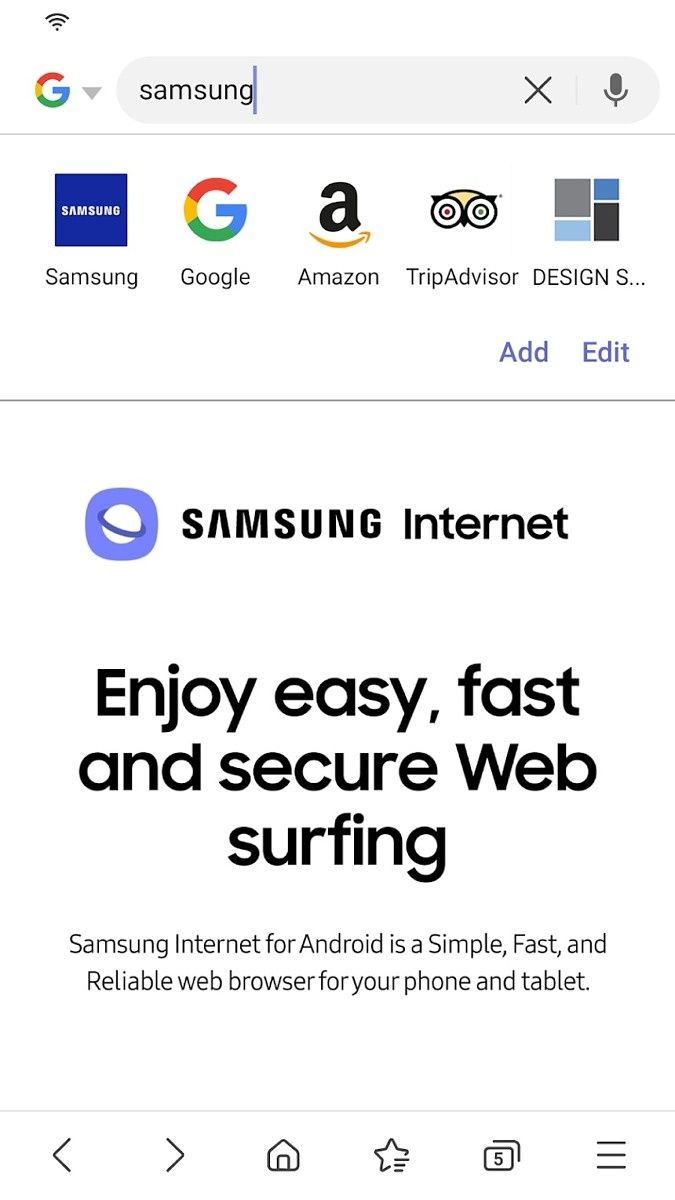
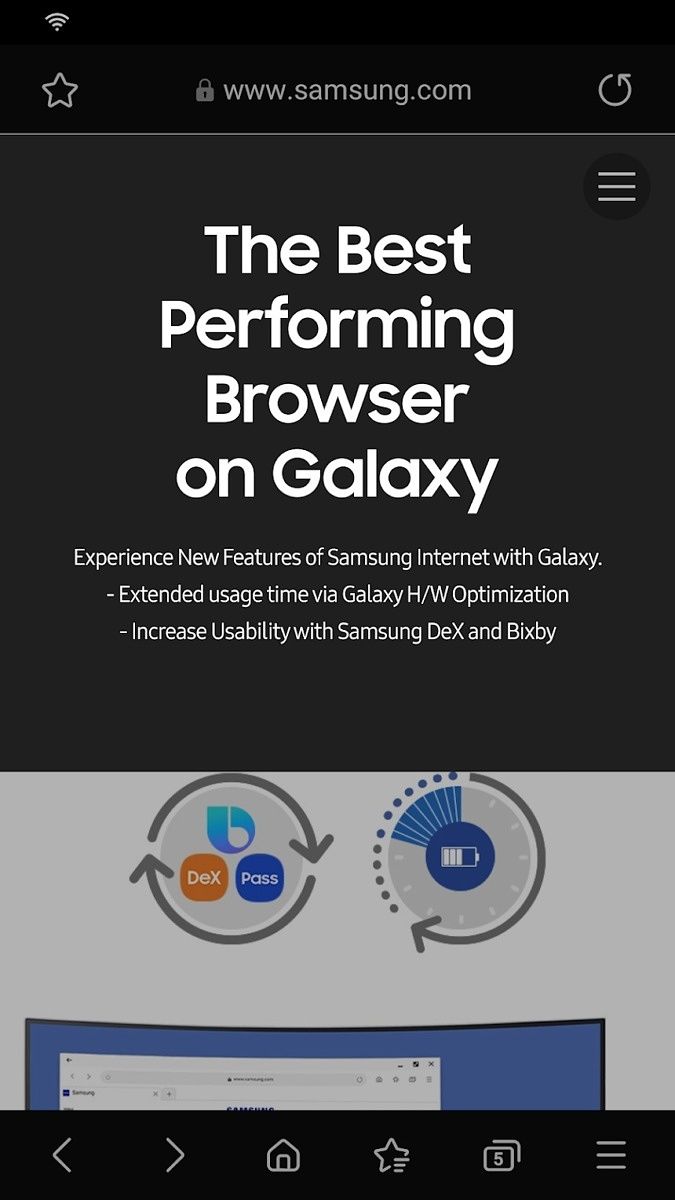
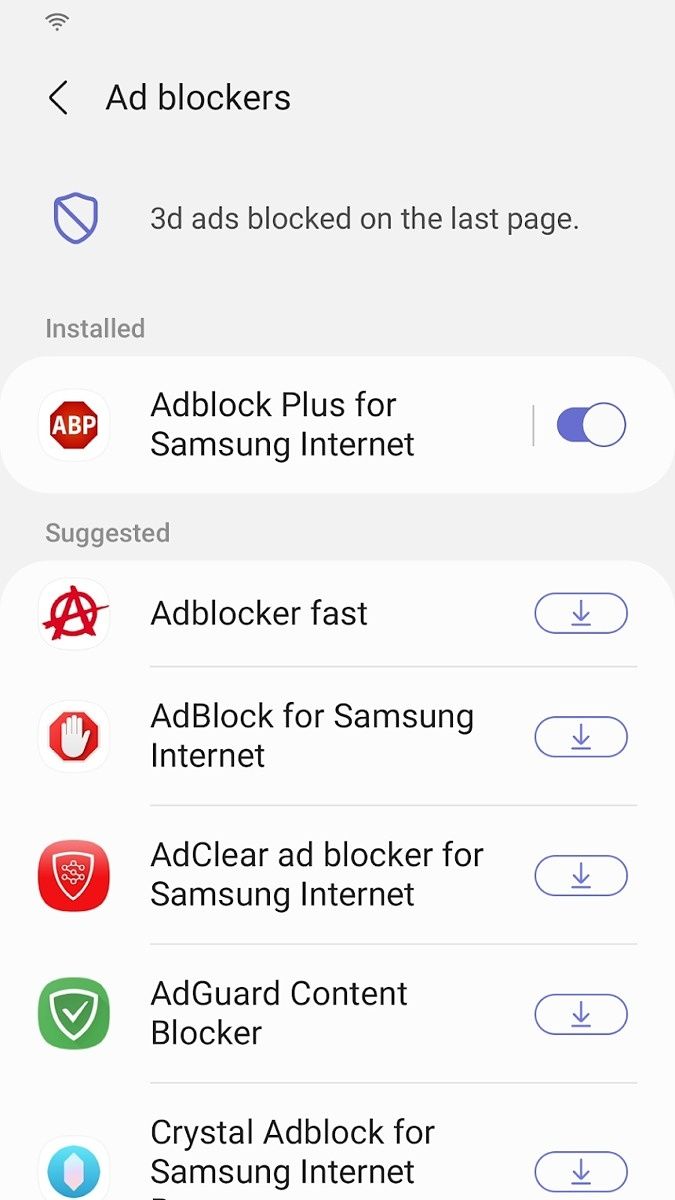
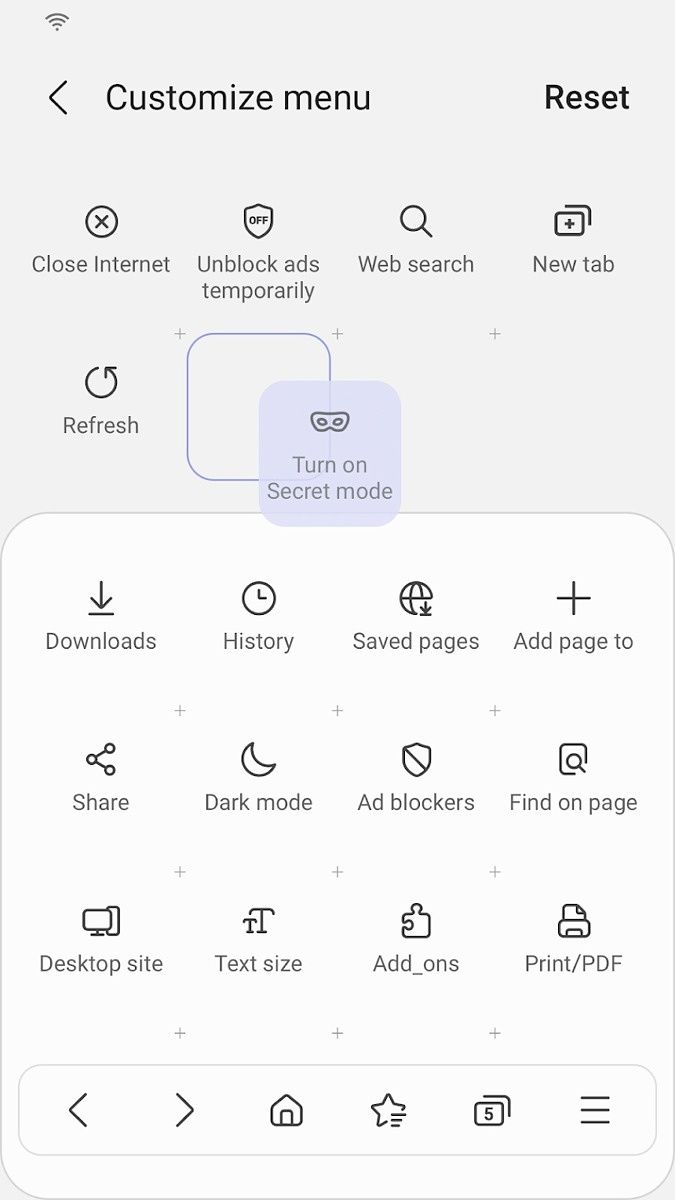
Samsung Internet is one of the few Samsung-made Google app replacements that people like to use. Therefore, it has quite a following even among non-Samsung users. It’s based on the Blink browser engine, so it’s speedy and fluid. The browser also comes with all the basics and supports ad blocking by downloading one of the suggested add-ons. However, the add-on needs to be downloaded from Google Play as a new app, which is sort of a hassle.
You can also customize the look of your browser and sync bookmarks, saved pages, and more to your Samsung account. In addition, Samsung recently added support to block fingerprinting in the browser.
Samsung Internet Browser (Free, Google Play) →
Brave
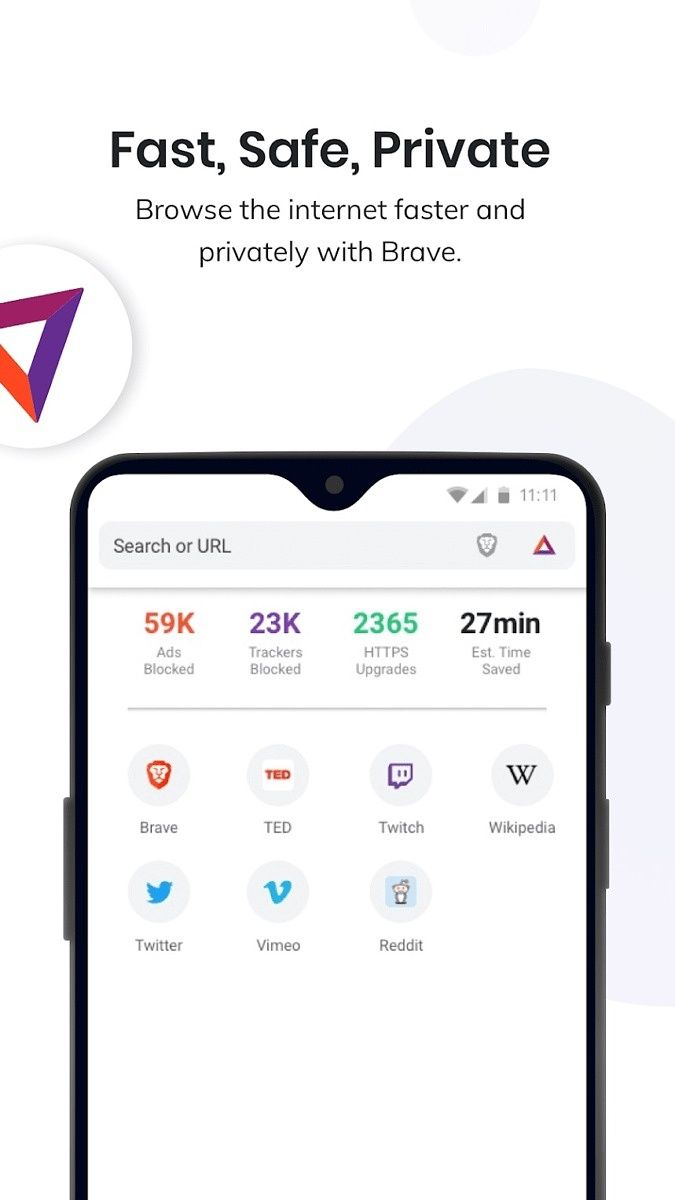

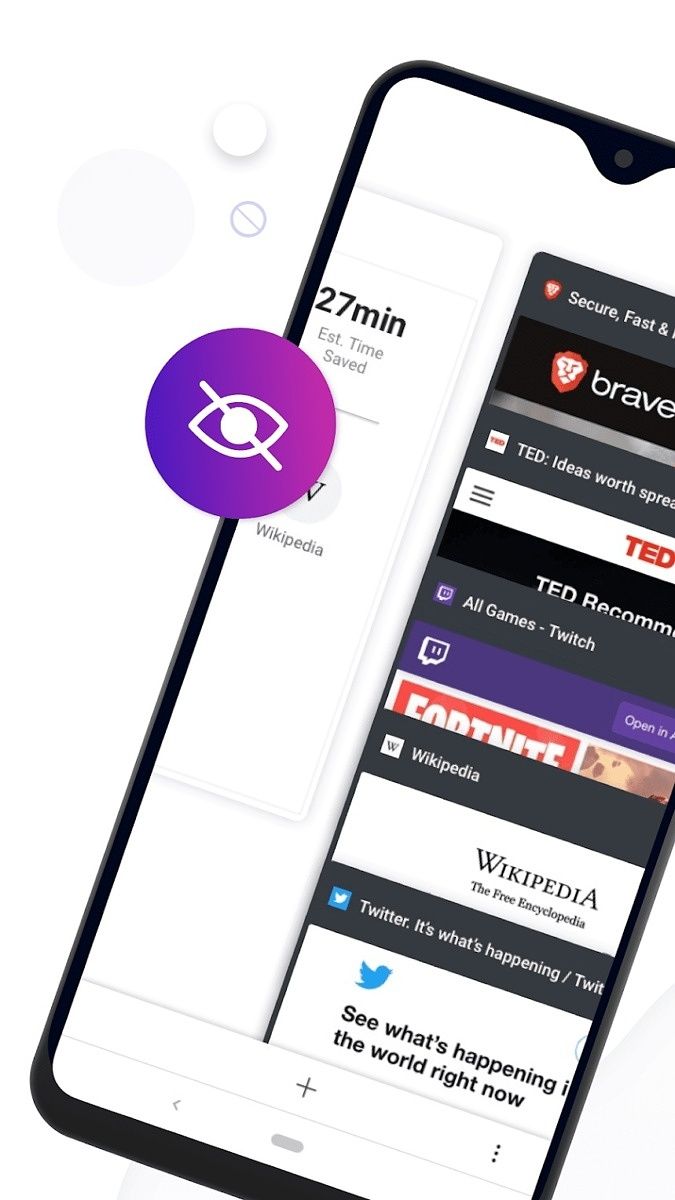
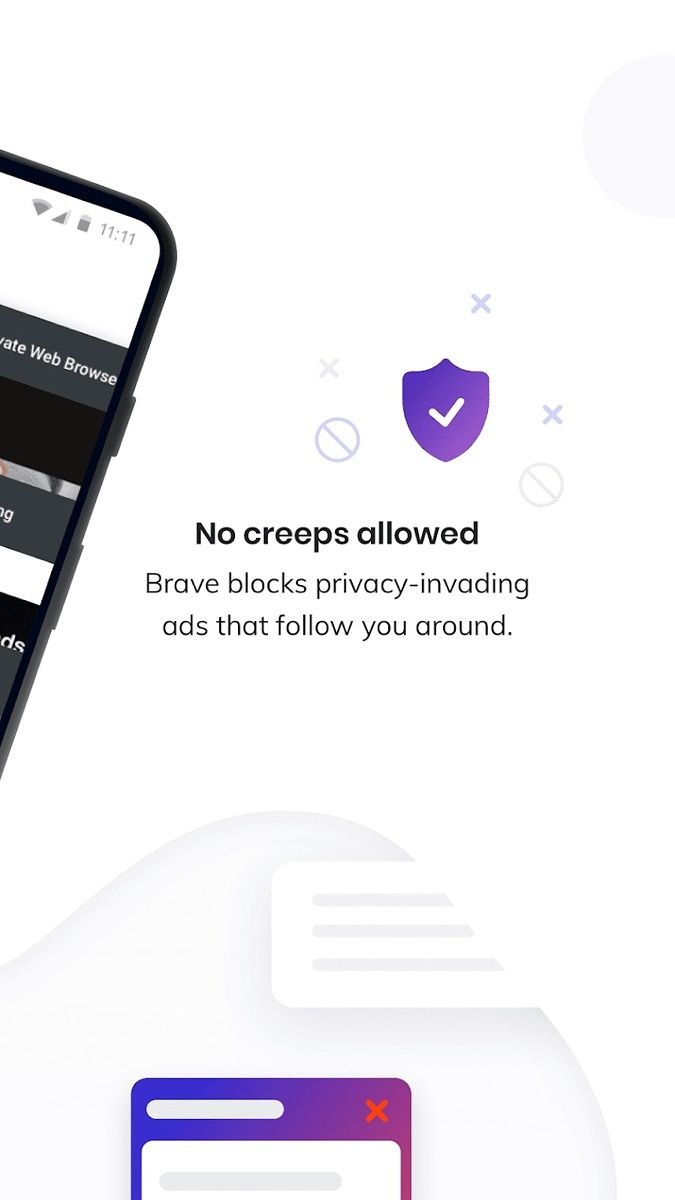
Brave is an open-source web browser that’s based on the Chromium project and uses the Blink browser engine. It separates itself from the crowd by focusing on user privacy and automatically blocking ads and trackers. BAT or Basic Attention Tokens are another highlight of the browser. Brave allows users to run optional ads and get rewarded in BATs. It’s a cryptocurrency that users can then tip to verified creators online or keep to themselves.
In other features, you get sync support, background video playback, and the usual basics. The browser also has a pretty clean UI, and you can remove any elements that are present by default, and you don’t like.
Brave Private Browser: Secure, fast web browser (Free, Google Play) →
Opera Mini
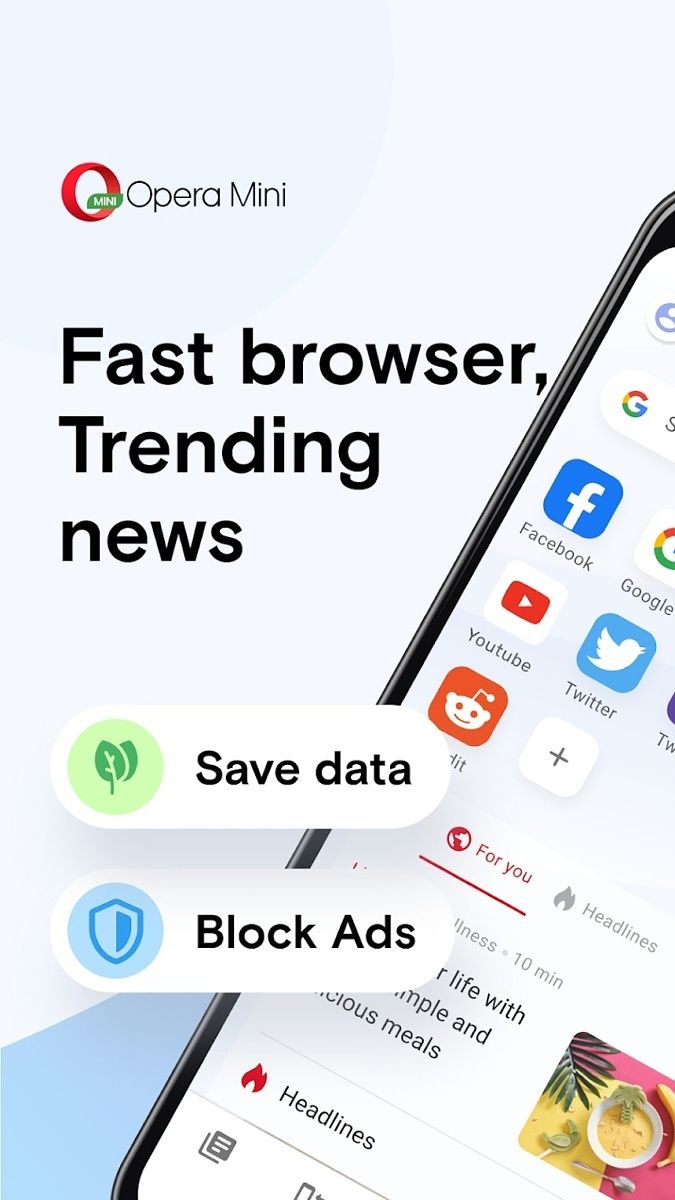

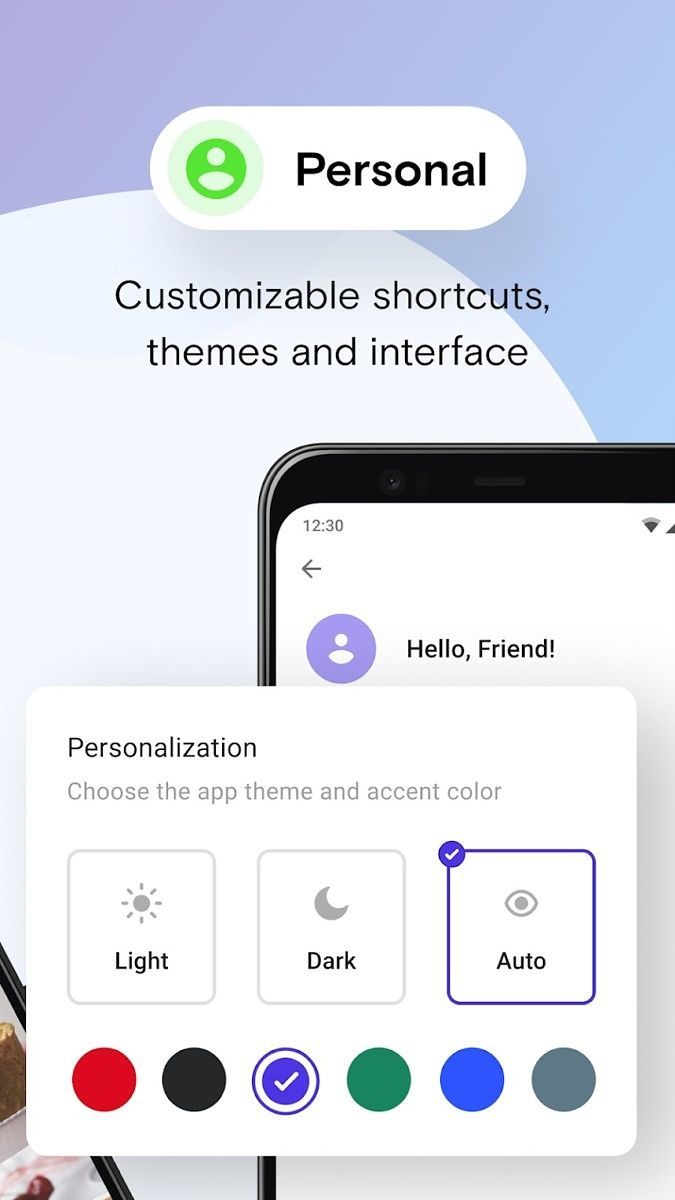
Opera Mini is the browser to get if you live in a region with poor connectivity or expensive data plans. It’s lightweight, passes all internet traffic through its own servers, strips all unnecessary things to make webpages smaller, and saves up to 90% of data. The browser also comes with a built-in ad blocker and an offline file-sharing tool. You can use the file-sharing tool to share files with friends and family at high speeds.
In addition, Opera Mini packs a media downloader that automatically highlights all of the downloadable music or video files on a webpage and can download them in the background. The browser is mainly popular in African and Asian markets.
Opera Mini - fast web browser (Free, Google Play) →
DuckDuckGo Privacy Browser


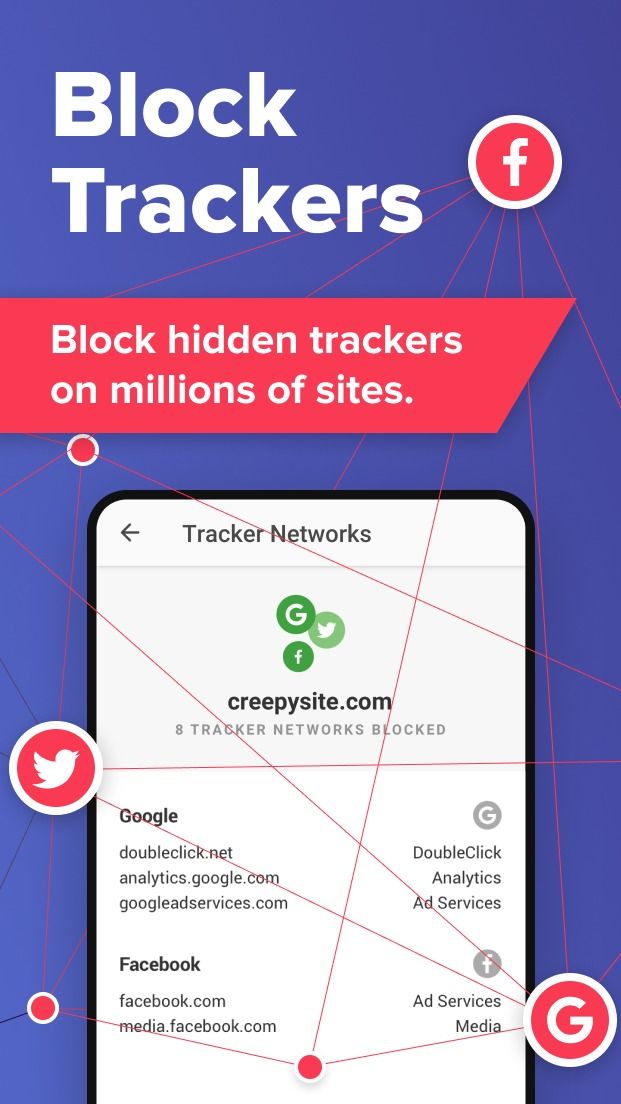
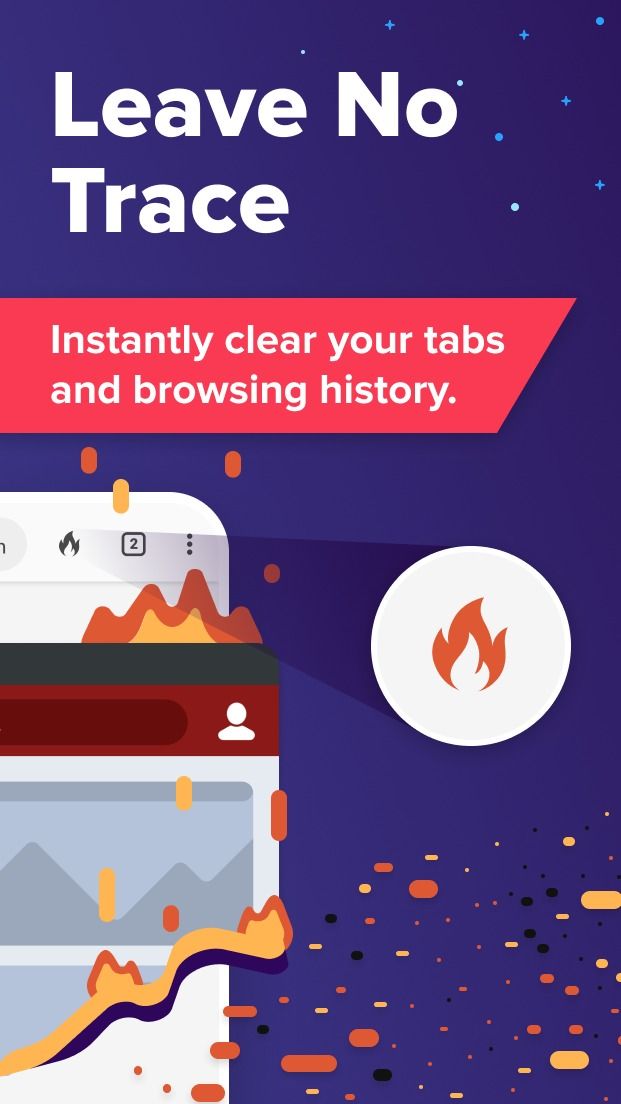
As its name suggests, DuckDuckGo Privacy Browser is a web browser focused on user privacy and helps you take control of it. The browser isn’t particularly feature-rich, but you’re not using it for extra bells and whistles. For example, it automatically blocks third-party trackers and asks participating websites to stop sharing your personal data with other companies.
The browser also gives all websites a score based on their privacy and security practices and shows how much it was able to increase that score. In addition, you get a nifty button to clean all your browsing data in one tap.
DuckDuckGo Privacy Browser (Free, Google Play) →
Microsoft Edge

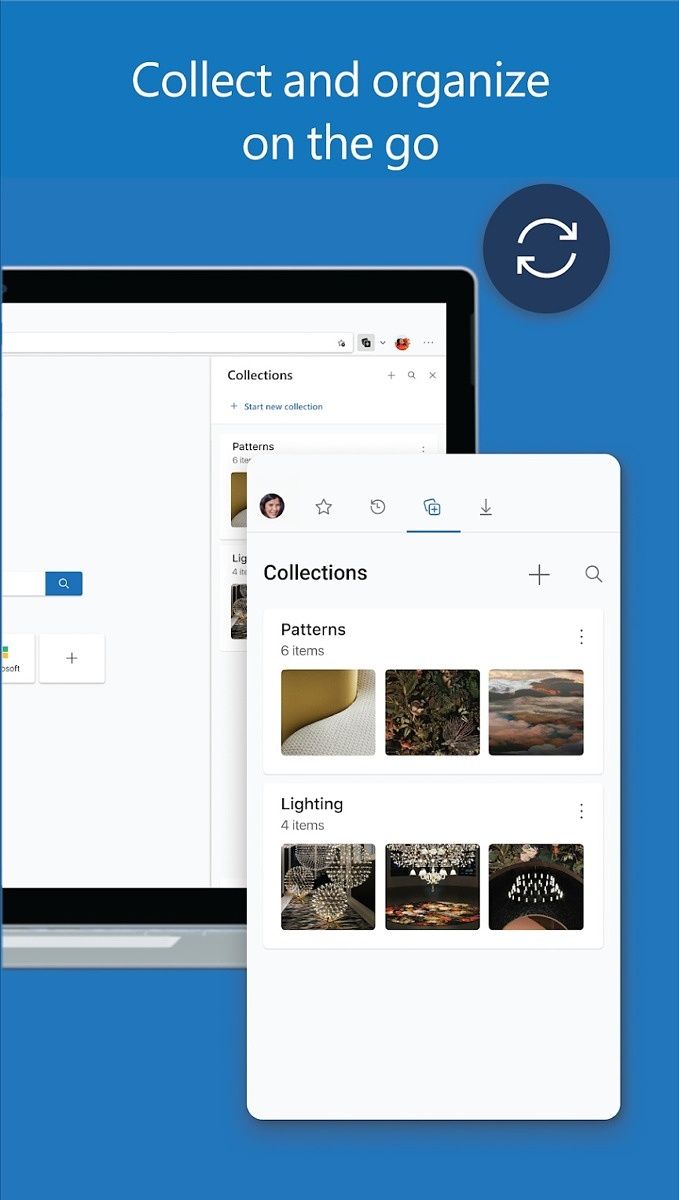


Microsoft Edge is another Chromium-based browser that’s an excellent option if you’re part of the Microsoft ecosystem. It’s fast and comes with a bottom navigation bar that makes operating the browser easy, given the ever-increasing size of Android smartphones. You also get pretty much all major browser features, including sync support, AdBlock Plus (ABP) support, and the ability to block trackers.
In addition, Edge allows you to keep a clean home page by removing all the Microsoft News stuff, most visited sites, and the image of the day. Unfortunately, there’s no add-on support apart from ABP right now.
Microsoft Edge: Web Browser (Free, Google Play) →
Vivaldi
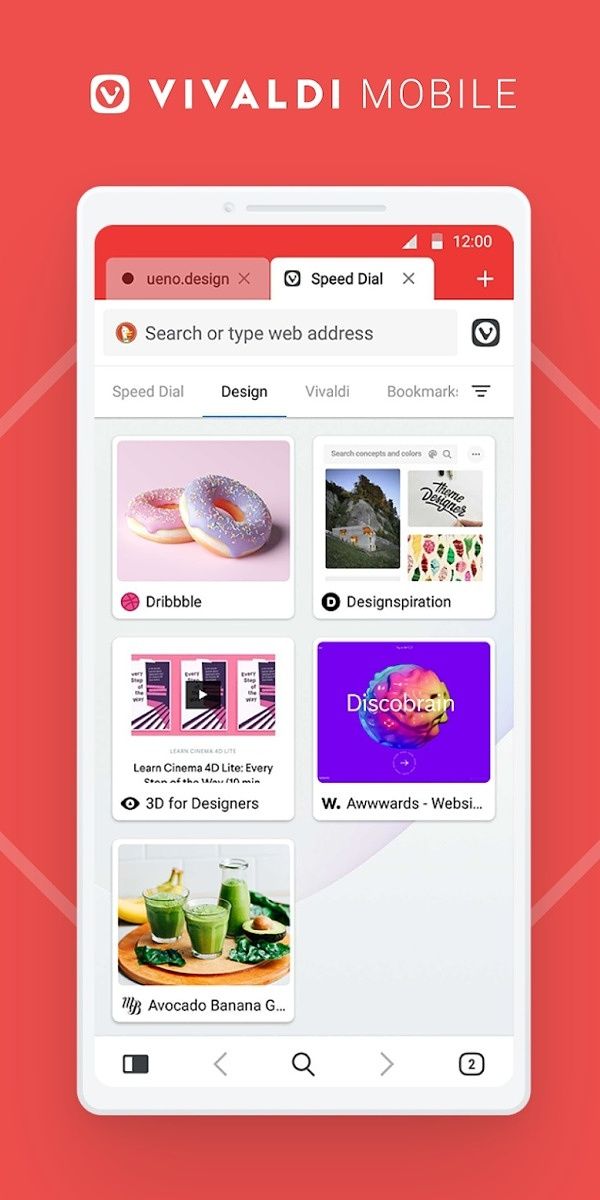
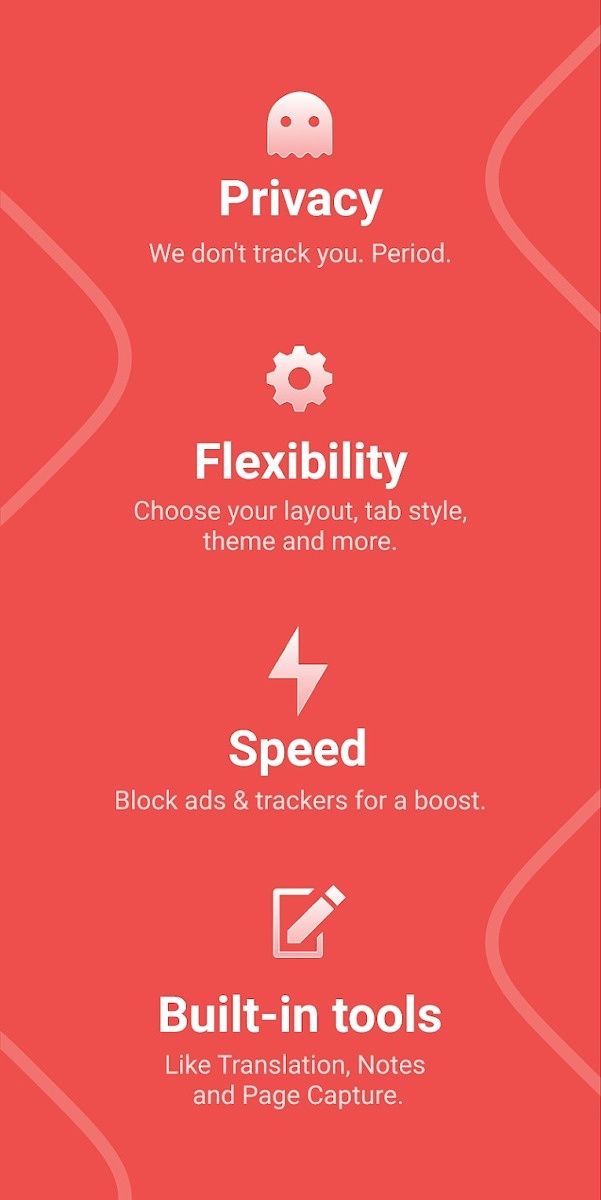
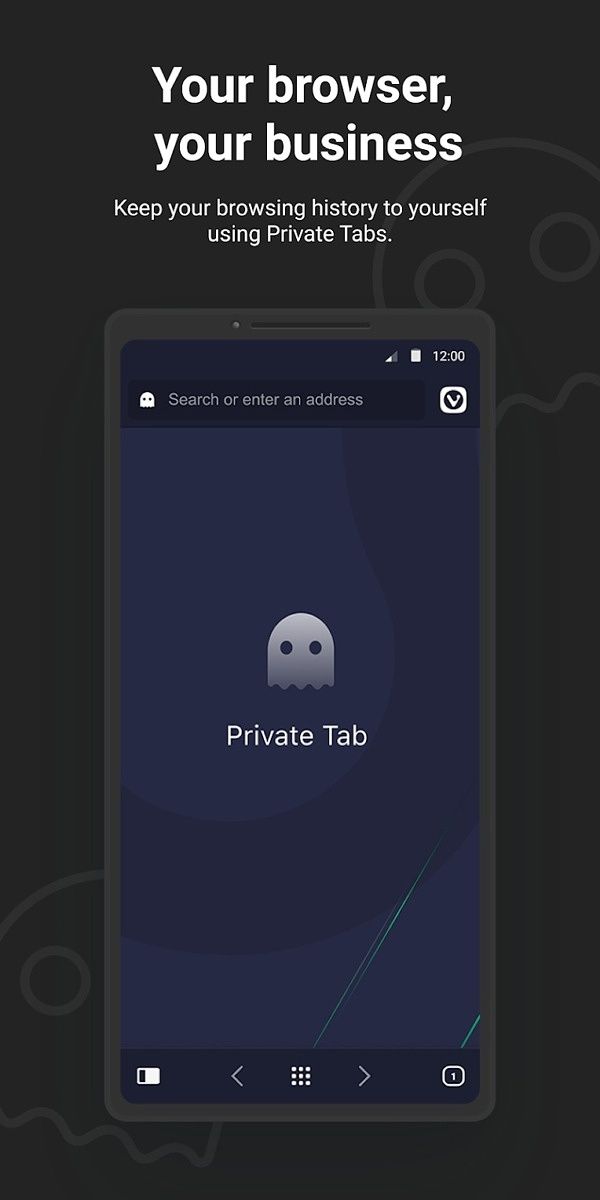

Vivaldi is a relatively newer browser on the market. Still, it packs a lot of features, including pretty much everything you need. For example, there’s a built-in ad and tracker blocker, support for writing notes while you browse, dark mode, QR code scanner, and sync support. You can also customize the browser as per your liking, capture full-page screenshots, and translate websites.
It’s also based on the Chromium project and uses the Blink browser engine. The only thing missing is support for add-ons that’s still rare in mobile browsers.
Vivaldi: Private Browser for Android (Free, Google Play) →
Kiwi Browser
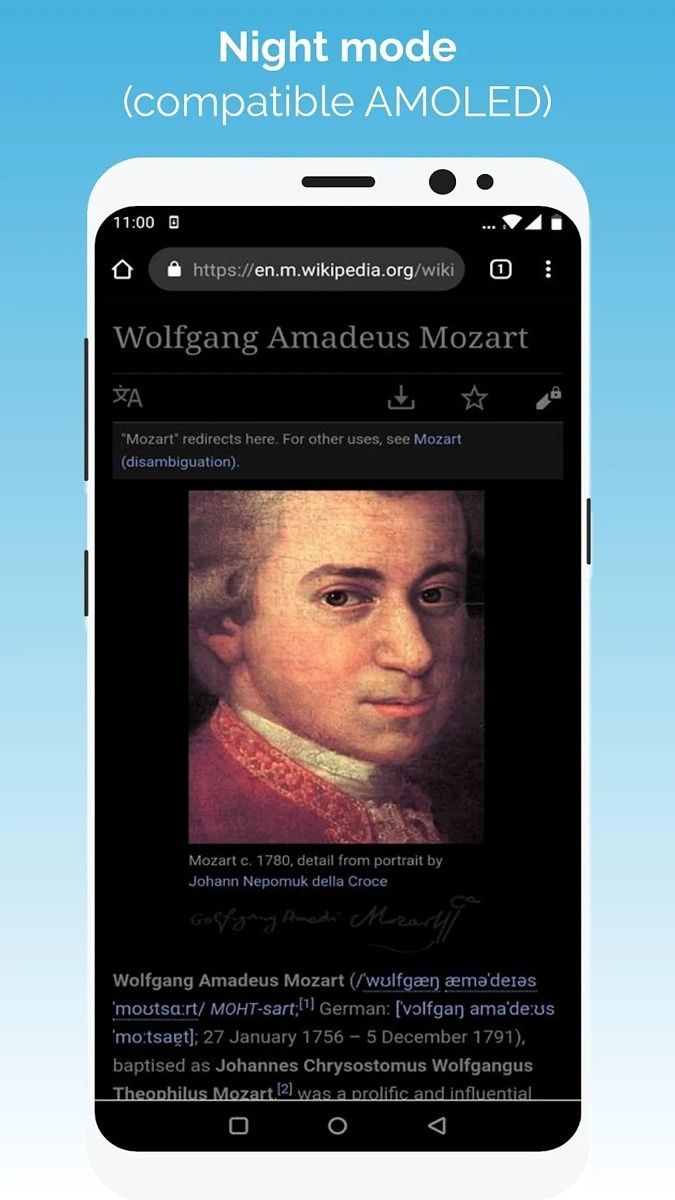
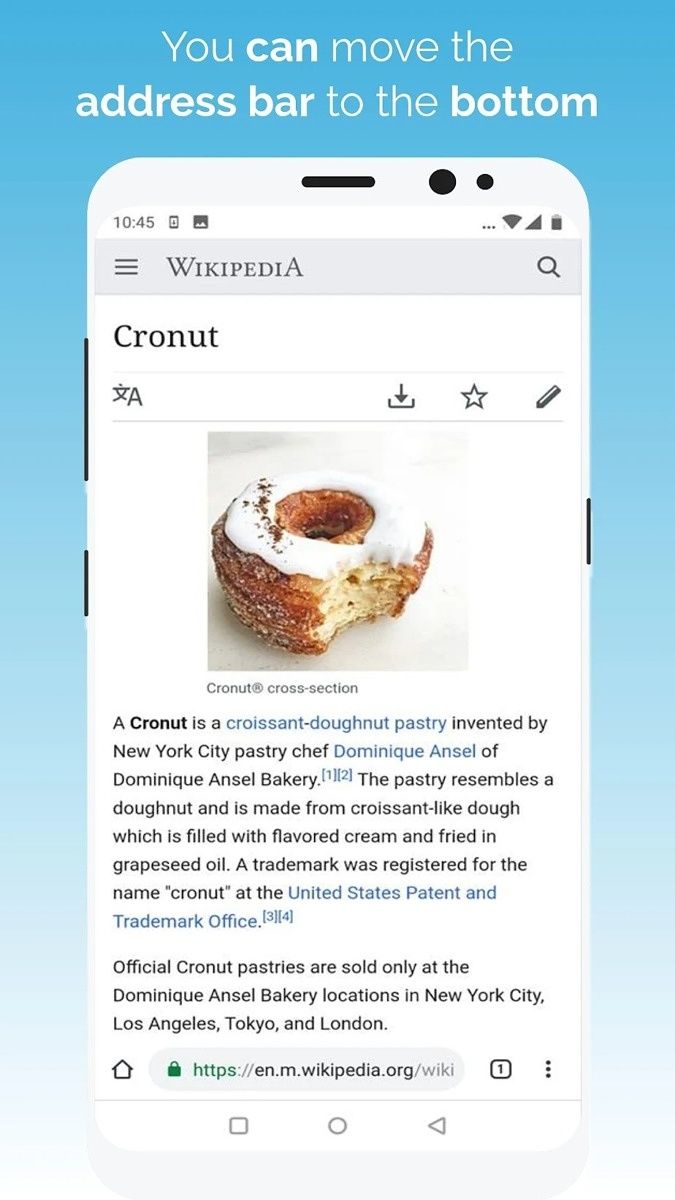


Developed by XDA senior member Arnaud42, Kiwi Browser was the first Android browser to support desktop Chrome extensions. It’s open-source and has a built-in ad blocker, cryptojacking protection, AMP skipper, dark mode, and background video playback. The browser also automatically blocks invasive trackers and allows you to move the address bar to the bottom for easier access.
In addition, you can pick a custom folder to save downloads and block annoying notifications. If you’re changing devices, Kiwi allows you to export your bookmarks to take to the new device. The browser wasn’t updated for a while this year, which made people wonder whether it will survive, but it’s getting updates again.
Kiwi Browser - Fast & Quiet (Free, Google Play) →
Google Chrome


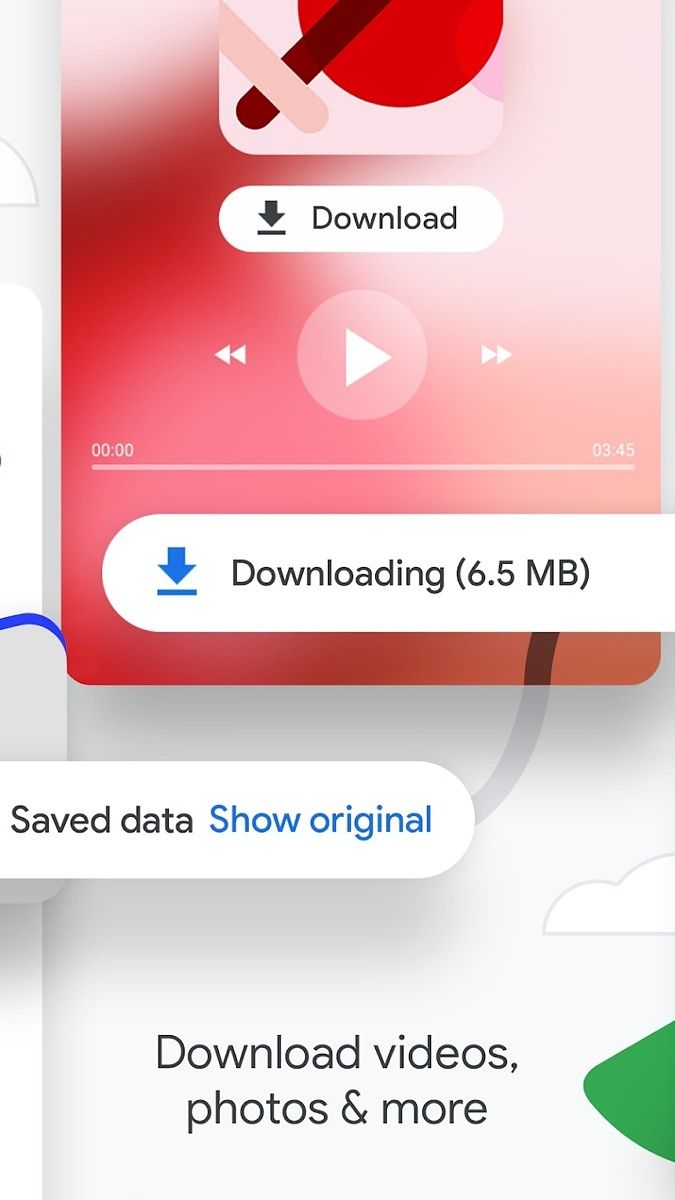

Chrome doesn’t need an introduction, and if your phone has Google apps, it would have come pre-installed on your device. It’s the best browser for most people. Google Chrome comes with almost everything you need, and pretty much everyone is familiar with it through the desktop version. You get sync support, password manager, a lite mode (similar to Opera Mini) to save data, support for secure DNS, and a lot more. The browser also gets regular updates.
However, there’s no add-ons support, and if you’re concerned about privacy, you can pick from some of the best privacy-oriented browsers that we’ve already listed.
Google Chrome: Fast & Secure (Free, Google Play) →
These are the best web browsers on Android right now. Which browser do you use on your Android phone? Do you think we missed a great web browser? Let us know in the comments section. Meanwhile, if you’re in the market for a new Android phone, we’ve selected the best phones you can buy today.
The post These are the Best Web Browsers for Android: Brave, Chrome, Firefox, Kiwi, and more! appeared first on xda-developers.
from xda-developers https://ift.tt/2ZssJpz
via IFTTT
Aucun commentaire: