XGIMI Aura Smart Projector Review: Performance meets convenience
If you told me you had a 100″ projector screen mounted up in your home bedroom, I’d probably think you were crazy. Most sane people would simply set up a smart TV for their comfort zone — but why not a smart projector? People tend to think of the theaters or full-fledged home cinema systems when they hear the word. But lately, some projector makers have set out to make their products more home- and user-friendly, offering an all-in-one “home theater in a box” that looks natural in a home setting and is easy to set up and use.
The Aura 4K Ultra Short Throw is one such product from XGIMI, which the company pitches as a projector that can replace your home TV. Find out how feasible it is to do so and how well it performs in this review, which I test in the comfort of my own bedroom.
- The Aura laser short throw is XGIMI's latest flagship projector that combines performance with style and simplicity
|
Features: |
|
|
|
Pros: Cons: |
About this review: XGIMI sent us an Aura projector for review. The company had no involvement in the contents of this review.
XGIMI Aura: Style & Setup
Since the XGIMI Aura is a piece of equipment that is meant to blend into your home setting, looks do matter. There’s a metric often used in the audio-video community called the Wife Acceptance Factor (WAF), which is a gauge for how likely your significant other would be okay with having a particular contraption in the room.
In a living room, the XGIMI Aura gets high WAF marks: it has a nice fabric front that conceals four Harman Kardon 15W drivers, and a sleek silver top accent that lends the set-top some presence. Measuring about 24 inches wide, 16 inches deep, and 6 inches high, the Aura doesn’t particularly disappear in a room — the room may still have to be designed around it. This is typically the part of owning a projector that plummets the WAF, but you just have to let the results speak for themselves.

The XGIMI Aura is a sleek-looking set-top, but its size may make it difficult to position
Something that’s going to replace a TV should be able to last a long time. No one likes replacing TV backlights or lamp bulbs. XGIMI claims that the laser light source inside its Aura projector can last up to 25,000 hours, which should last about 17 years if you’re using it four hours a day. I’m not the most energy-conservant person at times, so longevity is an extremely important quality for any display to have in my book. Some days, I’ll leave shows or videos running in the background, and on others, I’ll have it slideshow through my photos just for the ambiance. I’d be wary about leaving any lamp-based projector turned on, and even with my current OLED, burn-in is definitely a concern by doing this. If XGIMI’s 25,000-hour claim is accurate, then the Aura should give you peace of mind to act irresponsibly with your screen time.
Part of being an all-in-one system is having a smart OS that’s intuitive and easy to use. The XGIMI Aura boots Android TV 10.0, bundled with Chromecast for ubiquitous content streaming. If you’re familiar with Android’s OS, Aura’s interface will feel right at home. Even if you don’t, the interface is straightforward and quick to navigate. With Android TV, you can install all the popular streaming service apps, like Hulu, Prime Video, HBO Max, or Peacock. Netflix isn’t readily supported, but there are some workarounds for this floating around the internet if you look.

Bottom of XGIMI Aura. Yes, I’m using a cardboard box for some extra height.
To help position the short throw, there are four height-adjustable stoppers at the bottom to fine-tune the projection skew and height. There’s no form of physical lens adjustment, but the Aura does have an 8-point electronic keystone correction, which should be fiddled with as little as possible if you want the sharpest image.

XGIMI Aura’s rear I/O ports
Many people using this projector will be likely content using its built-in OS, but for those that want to connect external devices, the XGIMI Aura provides three HDMI 2.0 ports, with one supporting ARC. There’s also an optical and an analog 3.5mm port for hooking up a soundbar or bookshelves. If you want to play some files from a thumb drive, there are also two USB 2.0 ports, and for a wired internet connection there’s an ethernet port for that. If you stick to wireless, just be warned that the built-in OS does not support Wi-Fi 6.

XGIMI Aura remote
Controlling the projector is a tall, narrow aluminum-cased remote with black plastic trimmings for the buttons. It looks sleek, and it’s the same remote that XGIMI provides for its Horizon projectors. There’s a nice heft to it, although I personally dislike handling aluminum casings. The button locations are simple to memorize, and they’re textured differently to help with feeling them out. Besides the standard buttons like back/menu/home/volume, the Aura remote also has a dedicated button for quick settings, voice control, and auto-focus. Inside the quick settings menu are options to change the picture mode, the sound settings, HDMI settings, and keystone corrections. I would have liked for the lamp brightness to be adjustable within the quick settings, but instead, it’s located a little deeper within the main projector settings.
As for the ability to adjust picture calibration, the tuning controls on the XGIMI Aura are somewhat limited. There are a few picture mode presets within the quick settings, though they don’t actually vary too much from one another except for the Game preset, which significantly lowers input latency. For more granular control, the Custom picture mode offers adjustments for Brightness, Contrast, Saturation, Sharpness, Noise Reduction, Color Temperature, and Motion Compensation. Setting Color Temperature to Custom allows for one-point RGB adjustments, which functions well enough to target a consistent white balance for the entire grayscale. However, there aren’t any tone mapping or gamma controls, which is extremely disappointing for a display device of this price. There are also no color management controls, though this isn’t really necessary due to the light source’s small gamut. There’s an option that alters the strength of the Local Contrast, but from my testing, the feature does almost nothing even in its strongest setting.
Impressions
Replacing a 65″ OLED on my wall is a 100″ ambient light-rejecting projector screen made for ultra-short-throws. OLED TVs are an extremely high bar to compare picture quality against, but that is the price point the Aura is competing with. Initially, I tested the XGIMI Aura onto a plain white wall in my living room, but stray light from windows easily washed out the picture coming from the projector, even at its brightest setting. With an ALR projector screen installed, the Aura produces an adequate image even during the daytime. However, such a screen could run you an additional $600 USD or more.

For about $2,499 USD, the XGIMI Aura is competing with 77-inch OLEDs, so that’s the sizing I should be comparing the Aura to. Even at that size, a 100-inch diagonal provides almost twice the surface area as a 77-inch TV, so there’s still a staggering difference. Sitting from 12 feet away, the difference between my 65-inch and 100 inches is a totally different world. Despite the objectively superior picture quality of an OLED, the experience created by a vision-enveloping image cannot be substituted. Movie-theater aficionados at THX recommend a screen viewing angle of about 36 degrees, and a 77″ screen would cover only about 26 degrees from my seating position.
Many videophiles will butt in with a preference for quality over quantity, which I totally understand. As someone who spends way too much time in the picture settings when watching a movie, picture fidelity is a legitimate concern and a high priority for me. The projectors I’ve used in the past, they either did not perform well enough or were too inconvenient to completely replace a TV. Although the picture quality of the XGIMI Aura doesn’t hold a candle to any OLED, I’d say the projector’s output is decent enough that I can forget to worry about the lack thereof when truly immersed in a scene.
That being said, as a color purist, it takes a certain degree of picture fidelity and color accuracy so that I don’t get constantly annoyed. Last year, I reviewed the XGIMI Horizon Pro, and despite its versatility and ease of use, I could not replace any of my TVs with it due to its poor contrast and unfixable oversaturation. The XGIMI Aura’s laser light source improves just enough on both those means for me to feel better with upsizing.
Casual gaming on the Aura has been delightful, and it’s totally viable when the Game picture preset is selected. Potentially coordinated games like Fall Guys and It Takes Two were playable as normal, but twitch-reactive games take an obvious hit compared to a fast monitor. All video post-processing and picture adjustments are disabled in Game mode to achieve low latency, which is a shame; basic settings like white balance, brightness, and contrast should be computationally cheap enough to have almost no effect on latency. It would also be nice if the Aura supported Auto Low-Latency Mode so that I don’t need to manually toggle Game mode. Lastly, the projector’s refresh rate only officially supports 60 Hz without any variable refresh rate, which keeps it in the realm of purely casual gamers.
Audio coming from the Aura is surprisingly well-bodied. Simply put, it’s better than any TV speakers that I’ve heard and is comparable to budget-level bookshelves. Dialog is very clear thanks to multiple forward-facing drivers, and DSP does a good job squeezing out some low-end. They get louder than I’d ever need them to be within my own room, and I’d say they’re capable of filling out a living room without distorting to all hell near max volume. Those that want to maintain a minimalistic setup will likely be happy with just the audio from these. And since the Aura comes with Android TV with Chromecast, it’s effortless to cast your favorite music in a pinch from your smartphone.
Performance & Measurements
The specs coming from the XGIMI Aura seem as expected from a projector in the $2000—3000 price range. It uses a 0.47″ DMD with pixel shifting to achieve a true 4K image, and it’s rated up for up to 2400 ANSI lumens. It has a throw ratio of 0.233:1, which can project a 100″ diagonal at a depth of about 8.2″ from the wall. Since it’s an ultra-short throw, more of its lumen output is retained when projected onto a screen compared to a normal throw projector, so 2400 lumens goes a long way. With my 100-inch 0.6-gain projector screen, I measured a maximum screen luminance of about 110 nits, which fares well in a light-controlled living room.

Custom picture settings used for the XGIMI Aura
In the projector’s native configuration, I measured a static full on/off contrast ratio of about 2500:1 for the XGIMI Aura, which is pretty good for a DLP projector. This level of contrast is comparable to a mid-range TV without dynamic backlighting, so in terms of quality, it’s nothing to write home about. But when it’s shown at a much larger picture size, mid-range TV quality looks surprisingly good. High-end projectors offer a dynamic iris that can modulate the light output scene-to-scene for maximum contrast, but the Aura sadly doesn’t possess such a feature. Nevertheless, its level of contrast still makes for an enjoyably deep picture, and I prefer mid-level static contrast to a dynamic contrast implementation that can manifest artifacts.
The bad news is that the XGIMI Aura’s native light source puts out a large amount of blue energy, and the out-of-the-box white balance is excessively cold. Typically, there’s a picture preset on most displays that offer a decent level of color accuracy, but such a setting is absent from the XGIMI Aura. One would think that XGIMI’s Movie preset would be that setting, but in this setting, the white balance still measures north of 9000 K. The picture preset needs to be set to Custom to adjust the white balance closer to reference, but even the Warm white balance preset is too cold.
Calibrating the white balance channels towards industry-standard D65 requires removing much of this blue light energy, which significantly reduces the image contrast. Once that’s done, the static contrast of the XGIMI Aura drops down to about 1500:1, which is just okay, but approaching mediocre for the price.
Before going further into the projector’s output measurements, it’s important to know that there are different standards for viewing conditions between projectors and TVs. With respect to industry standards, TVs are expected to be watched with dim lighting, while projectors are typically viewed in the darkest surroundings possible. Accordingly, the expected amount of light coming from the screen is different for the two technologies: TVs are often calibrated to a white level of 100 nits, while projectors are calibrated for about 50 nits. These values depend on the actual viewing environment of course, but we stick to using these values for standard measurements.

Tone mapping for XGIMI Aura, measured at 18% APL
In TV Land, the standard tone response is a gamma power of around 2.40. There isn’t a clear-cut standard for projectors, but many calibrators just carry over the 2.40 gamma power response, which I feel is a mistake. Since the viewing conditions are different between TVs and projectors, using the same tone response doesn’t translate to the same perceived image contrast; the projector’s image would have less detail in the highlights with accentuation in the shadows. There is another picture standard, called BT.1886, which I use to compare to the XGIMI Aura instead. This curve takes into consideration both the contrast and the brightness of the display to form a tailored tone response that maintains the relative structure of the 2.40 gamma power as seen on an ideal display.
After D65 calibration and setting the lamp brightness to about 50 nits, the XGIMI Aura outputs a display gamma of about 2.10. A single gamma power value isn’t appropriate for characterizing the projector’s output, however; the Aura’s tone mapping has a slight S-Curve, sacrificing details in the highlights to achieve steeper contrast. From my viewing tests, it doesn’t go over-the-top, and it still presents scenes naturally with a pleasant boost to punchiness. Bright regions are slightly blown out, and although shadows are undertracked, they still appeared legible when viewed in the dark. It’s a good compromise that takes advantage of the viewing conditions of projectors, but I would still prefer the ability to adjust the toning closer to the BT.1886 curve.

Grayscale precision for XGIMI Aura, measured at 18% APL
White balance consistency is excellent throughout the Aura’s grayscale. This makes up for the one-point white balance adjustment since all gray points track to whatever it’s set to. Multi-point adjustment is still important, though, so that the tone mapping can be adjusted. The only outlier is 100% white, which steers slightly colder than the rest of the grayscale. Dialing the Contrast setting down to 48 brings it in line with the rest of the points.

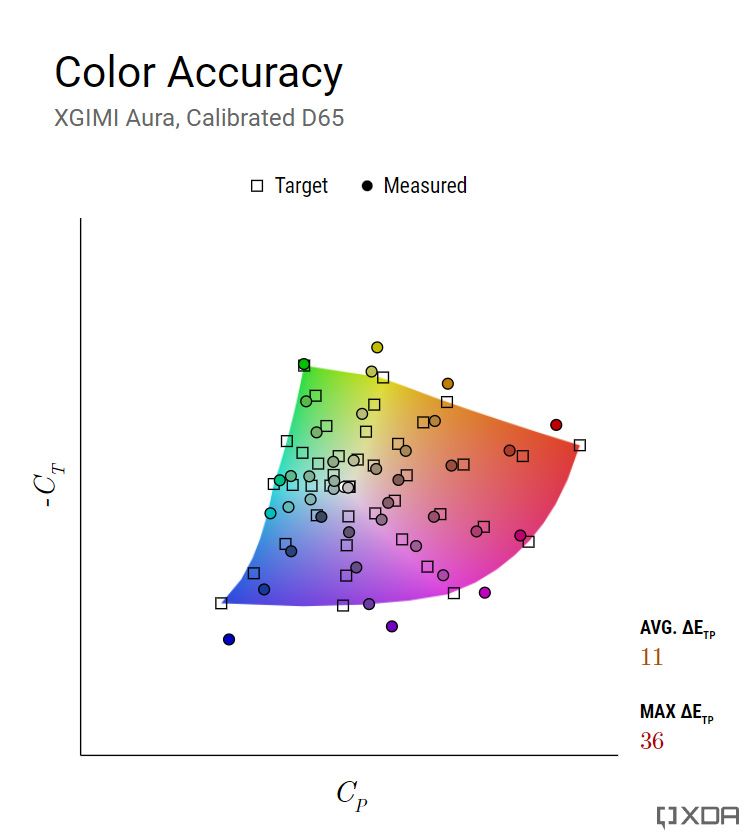
Arriving at the weakest part of the XGIMI Aura is its color representation. The maximum color gamut of the laser light source only covers about 93% of Rec.709 or about 76% of DCI-P3 (with respect to ICtCp). This together with its static contrast means that HDR content sees almost no benefit on the XGIMI Aura, despite its capabilities of playing them back.
In terms of color accuracy, the Aura also measures poorly. Even after calibrating the white point as close to D65 as possible, the average color error still measures about ΔETP = 11, far past the visual threshold of 3.0, with errors extending to ΔETP = 36. Deep blue color mixtures become highly oversaturated and skewed in hue; skies are slightly indigo and teal colors are straight cyan. Pure reds and greens aren’t too bad, though yellows appear somewhat neon. Fortunately, some critical memory colors like skin tones and foliage are represented pretty accurately. This is the saving grace of this entire mess, since distorting other colors is much more tolerable compared to these critical colors.

Photo comparison of HDR content played back on native XGIMI OS vs external HDMI device. HDR playback in native OS appears correct with natural tone mapping while external devices result in black crush.
As I’ve previously mentioned, the Aura’s performance makes it a bad fit for playing back HDR content. This is true for most projectors and not just the XGIMI Aura; the technology is still mostly limited by its lack of simultaneous contrast and light output. Some high-end projectors try to circumvent this shortcoming with dynamic tone mapping, but that feature shouldn’t be expected for the Aura’s price.
Something else that I’ve noticed with the XGIMI projector is that it messes up HDR10 rendering if it’s not being played back within the native OS. On external HDMI devices, the entire contrast curve appears steeper, crushing shadow details and making dark scenes appear blotchy. Colors also become skewed if the external device switches the working color space to Rec.2020 when playing HDR10. If you insist on watching HDR content outside the native OS, it helps to increase the Aura’s Brightness setting to 52 and to make sure it stays within the Rec.709 picture mode. In the end, I would recommend just watching the SDR master of shows and movies on the XGIMI Aura, unless the HDR version comes in a substantially higher bitrate.
Final Verdict

The XGIMI Aura is an overall excellent performer, albeit with some major “but”s. Its total package is tailored for the casual watcher that wants a nice, big picture and big sound with a simple interface all in one. In terms of picture quality, the Aura laser outputs a sharp, bright and punchy image, and I have no doubt the XGIMI Aura is enough to completely wow its watchers in most living rooms (because it did, in my case). However, for something that’s competing with large, high-end TVs, I wish it could check off more boxes.
From the viewpoint of a home-theater enthusiast, it can be really hard to recommend a video product without expert color controls. Such is the case with XGIMI — and for the projector’s price bracket, the Aura almost seemed like a non-starter. It was an obstacle I could not look past with XGIMI’s entry-level Horizon Pro projector, and now I’m reassessing the same issue on an even more expensive product. The overall picture quality of the Aura laser projector is definitely a marked improvement over the Horizon Pro, but the question of if it can replace a high-end TV remains complicated.
When I’m not trying to get absorbed in a cinematic piece, an OLED TV is still much more convenient: it takes up much less space, it starts up faster, it’s much better for gaming, and it makes me less guilty about leaving a show playing in the background. But when it comes down to it, my movie-watching experience with the XGIMI Aura has been substantially better than with my 65-inch OLED. Big sound and big scenes require a big screen, so however impeccable my OLED looks, it doesn’t come close to recreating the atmospheric chaos of a title like King Kong vs. Godzilla. And as I’ve mentioned, the Aura can look colorimetrically decent enough to not completely degrade the artistic integrity of most scenes.
My takeaway is that the XGIMI Aura is an excellent replacement for a TV if reference-level color accuracy isn’t an absolute top priority. I believe the XGIMI Aura provides just enough convenience and image fidelity to satisfy most movie-watchers, including both casual and semi-critical viewers. Any sort of serious gaming isn’t recommended, but casual gameplay on the XGIMI Aura makes for a unique, immersive experience. There’s still a ton of room for improvement in home projectors, but in the meantime, I’m comfortable with the XGIMI Aura occupying one of my rooms.
- The Aura laser short throw is XGIMI's latest flagship projector that combines performance with style and simplicity
The post XGIMI Aura Smart Projector Review: Performance meets convenience appeared first on XDA.
from XDA https://ift.tt/ix5fBj8
via IFTTT

Aucun commentaire: