How to get Samsung’s One UI 5 emojis on any rooted Android device
One of the biggest reasons Android enthusiasts keep coming to the XDA forums is to find new ways to theme their phone. Luckily, for devices which aren’t heavily locked down, you can go ahead and make widespread modifications, including those that are originated from a different OEM Android skin altogether. XDA Senior Member RKBD felt the same way and wanted to spice up the emoji experience. Thanks to his work, you can now start using emojis from Samsung’s Android 13-based One UI 5 on any device if you have root access.
Some people get excited about new hardware and software releases, but it’s important not to forget about the new emojis being brought into the Android world. Samsung typically introduces a new set of emojis with each significant One UI update. This year, the company will likely continue the tradition with One UI 5 on top of Android 13. While the fifth One UI revision has yet to get a public rollout roadmap even for its beta form, RKBD has managed to obtain the relevant font file containing the new emojis from an unreleased pre-release build, courtesy of 9to5Google‘s Max Weinbach and Dylan Roussel.
A brief refresher regarding the correlation between Samsung’s emoji implementation and Unicode standards: The current stable One UI 4 skin (based on Android 12) incorporates the designs from September 2020’s Unicode Emoji 13.1 set. The upcoming One UI 5 is seemingly based on Emoji 14.0, which was approved back in September 2021 alongside Unicode 14.0.
Here’s a quick look at the emoji style included in One UI 5’s font resources:
How to get One UI 5 emojis on any Android device
To install One UI 5 emojis on your rooted Android phone, you’ll have to flash a specially crafted Magisk module. The module will replace the emoji font file of the target device in a “systemless” manner with the one containing the new emojis that will make an appearance in Samsung’s upcoming One UI release. Notably, the module will work on any rooted Android device, and it doesn’t require Android 13.
- Before starting, make sure your Android device is rooted with the latest version of Magisk.
- Download the Magisk module for the One UI 5 emoji pack from the author’s thread (linked below).
- If you’ve downloaded it on a PC or a Mac, then connect your Android device to it and copy the downloaded ZIP file to the internal memory of the target device.
- Open the Magisk app on your phone and switch to the Modules tab using the bottom navigation menu.
- Tap on the button named Install from storage.
- Browse and select the module ZIP you downloaded earlier.
- Magisk will now install the module and prompt you to restart.
- After rebooting, open the Magisk app once again and take a look at the Modules tab. The One UI 5 emoji module you flashed should be listed under the Installed section.
- Fire up the keyboard and check out the new emojis!
Download RKBD’s One UI 5 Emoji Magisk module
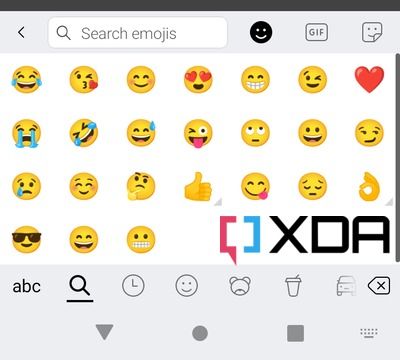

As you can see, the process of changing emojis on Android is not a very difficult exercise. In case you want to revert back, just disable (or uninstall) the Magisk module, do a reboot, and you will get back your stock emoji set in a jiffy.
One thing to keep in mind is that the One UI 5 emoji style is only visible on those UI segments, which use the OS-specific emoji font. Several apps like Facebook, WhatsApp, Telegram, Discord, and others are using their own styles and hence don’t necessarily reflect the new emojis. Furthermore, if the destination device and/or the platform does not include support for the Unicode 14.0 emojis, they will not be rendered properly on the receiver’s end.
Do you prefer to install custom emojis, or just use the built-in ones? Let us know in the comments section below.
The post How to get Samsung’s One UI 5 emojis on any rooted Android device appeared first on XDA.
from XDA https://ift.tt/XDpGTy4
via IFTTT

Aucun commentaire: